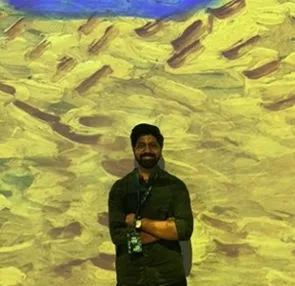December 2, 2023
Difference between 64 bit vs 32 bit Machines
32 Bit v/s 64-Bit Terminology
You often hear these terms when you talk about computers or other machines. To understand this better, let's unfold a few basic words before:
- Bit: A bit is a binary digit. It is the basic unit of information in computers. It can hold either 0 or 1.
- Bytes: Computers use blocks of 8 bits called bytes to represent an address in memory. This is the smallest addressable unit of memory.
- Word Size: Every computer has a defined word size that refers to the maximum number of bits (0s & 1s) the CPU can hold and manipulate in a single instruction. It is an essential parameter for processor design. Most modern computers have a 32- or 64-bit word size.
- Virtual Address Space is a set of all possible byte addresses. A machine with 4 GB RAM can have byte addresses ranging from 0 to 4 * 1024 * 1024 * 1024 - 1.
Memory (RAM) uses single words or fractions of a comment to represent the address of a pointer data. So, the largest address that can be represented determines the maximum size of the virtual address space. Thus, a machine with a word size of w-bit can have memory addresses from 0 to 2^w - 1. A 32-bit CPU can have 2^32 - 1, i.e., 4 gigabytes of addresses, while a 64-bit CPU can have 1.84 x 10^19 bytes. This also means a 32-bit computer cannot use physical RAM of more than 4 GB.
32-bit machines were dominant from around 1980 to 2010 and have transitioned to 64-bit machines since then. Since 64-bit machines can utilize more RAM, resource-consuming tasks can be done more efficiently and faster.
Can programs run across different word-size machines?
Compatibility of a software program is determined by the machine on which the program was compiled. Programs compiled on 32-bit machines are called 32-bit programs, and those compiled on 64-bit machines are called 64-bit programs. 64-bit machines can run 32-bit programs with almost full compatibility, but a few edge case bugs have arisen while migrating old programs to new 64-bit machines.
The number of bytes allocated for some data types can also vary with word size in C language. I have listed data types with different byte allocations for 32 & 64-bit machines, while Other C data types allocate the same number of bytes for both machines.
| C declaration | Bytes (32-bit) | Bytes (64-bit) |
| long | 4 | 8 |
| char* | 4 | 8 |